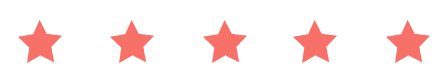JavaScript for Marketers & Important Topics to Learn
Here is our second blog about marketing & it’s none other than JavaScript the coding language, which is one the essential languages for website & app development in today’s era.
Why has JavaScript become one of the crucial languages, especially for marketers in recent times & why do you have to deep dive into JavaScript to become a better marketer?
So question starts with why I need to learn JavaScript in the first place & where I can use it after learning JavaScript, so below are the cases in which you can use JavaScript
- Scrape the website data
- Implementation of tracking for marketing channel
- Access data from different API
- Understand how the functionality of the website works
- Understand Technical SEO & Implementation
- Implement Automation of Google Ads
- Automation with Google App Script for Docs, Sheets & Slides
Let’s first understand the evolution of JavaScript
JavaScript, the programming language that powers the web, has come a long way since its inception in 1995. Originally designed as a simple scripting language to add interactivity to web pages, JavaScript has evolved into a robust and versatile language used for both front-end and back-end development. In this blog, we will explore the fascinating journey of JavaScript, from its humble beginnings to its current status as one of the most widely used programming languages in the world. Join us as we dive into the evolution of JavaScript and discover how it has transformed the way we build modern web applications.
Also before deep diving into javascript let’s understand the basics of HTML & CSS
The Concept and Use of HTML
HTML (Hypertext Markup Language) is the standard markup language used for creating web pages and structuring their content. It provides a set of tags and elements that define the structure and layout of a webpage. HTML is the backbone of every web page and serves as the foundation on which the content is displayed.
In a blog, HTML is used to define the structure of the blog post, including headings, paragraphs, lists, images, links, and other elements. It allows you to organize your content logically and hierarchically.
Here are some basic HTML tags commonly used in a blog:
These are just a few examples of HTML tags that can be used in a blog. By combining and nesting these tags, you can create well-structured and visually appealing blog posts. Additionally, you can use CSS (Cascading Style Sheets) to enhance the appearance of your blog by defining styles for HTML elements.
Remember that HTML is a markup language, not a programming language. Its purpose is to structure and present content rather than perform complex calculations or operations.
The Concept and Use of CSS
CSS (Cascading Style Sheets) is a styling language used to enhance the appearance of web documents, such as blogs. It allows web developers to define the layout, colors, fonts, and other visual aspects of a webpage. With CSS, you can create a consistent and visually appealing design for your blog.
To apply CSS to your blog, you typically use selectors to target specific HTML elements and then define the styles you want to apply. For example, you can use selectors to target headings, paragraphs, links, images, and other elements within your blog posts.
CSS offers a wide range of properties that allow you to customize the look and feel of your blog. Some commonly used properties include:
You can apply CSS styles directly in your HTML file using the styletag or by linking an external CSS file. Using an external CSS file is recommended as it allows you to separate the design from the content, making it easier to maintain and update your blog’s appearance.
By leveraging CSS, you can create a visually appealing and professional-looking blog that stands out and engages your readers.
The Concept and Use of JavaScript
Now we come to an important part of javascript, javascript brings functionality to your overall website structure & JavaScript can be seamlessly integrated into HTML and CSS to create interactive elements, manipulate the content and appearance of web pages, handle user input, and communicate with servers.
Now Deep Dive into each topic one by one.
Core Concepts. Revisit (or learn) the basic building blocks of JavaScript.
Scrape the website data
It is a client-side scripting language, meaning it runs on the user’s web browser rather than on the web server. This allows JavaScript to manipulate web page elements, handle user interactions, and retrieve and display data from external sources.
When it comes to web scraping, JavaScript plays a crucial role in extracting data from websites. Many websites nowadays use JavaScript to load and display content dynamically. This means that the data you want to scrape may not be present in the initial HTML source code of the page, but rather loaded and rendered by JavaScript after the page loads.
To scrape website data that relies on JavaScript, you’ll need a way to execute JavaScript code and retrieve the dynamically generated content. There are several tools and libraries available for this purpose, such as Puppeteer, Selenium, or Cheerio & manual Scrapping with Browser Console.
As a marketer, our main focus is on scrapping data browser consoles. which helps us identify lots of things while auditing the website data & what functionality has been added to the website.
When scraping websites with JavaScript, it’s important to be mindful of the website’s terms of service and legal restrictions. Make sure to respect the website’s robots.txt file and avoid overwhelming the server with too many requests.
Overall, JavaScript is an essential component in web scraping as it enables the extraction of data from dynamically loaded content. By leveraging the power of JavaScript and appropriate tools or libraries, you can effectively scrape website data for various purposes.
Implementation of tracking for marketing channel
One of the crucial functions of tracking with the help of a tag management system, one of the most commonly used tag management systems is Google Tag Manager, google tag manager is itself built on a javascript code. to implement an advanced tracking mechanism.
It’s just you know basic JavaScript to understand advanced tracking setup, which helps you increase your data efficiency & advanced tracking.
Implement JavaScript for Google Ads script
JavaScript helps you build so many easy-to-use automation in the Google ads platform, like automatic thresholding, reporting & much more control in the Google ads system to run as per your custom requirements.
- Google Ads scripts are a powerful automation tool that allows advertisers to automate and customize their Google Ads campaigns.
- Scripts are written in JavaScript and can perform various tasks such as adjusting bids, pausing or enabling campaigns, generating reports, and more.
- Scripts can be used to automate repetitive tasks and save time, as well as optimize campaign performance based on specific conditions or rules.
- Scripts can access and modify almost all aspects of a Google Ads account, including campaigns, ad groups, keywords, ads, and more.
Automation with Google App Script for Docs, Sheets & Slides
- Automate repetitive tasks: JavaScript automation with Google Apps Script allows you to automate repetitive tasks in Google Docs, Sheets, and Slides, saving you time and effort.
- Generate dynamic content: With JavaScript automation, you can generate dynamic content in your documents, spreadsheets, and presentations based on external data sources or user inputs.
- Customize document formatting: Use JavaScript automation to customize the formatting of your documents, sheets, and slides, such as applying specific styles, fonts, or colors.
- Create custom menus and dialogs: JavaScript automation enables you to create custom menus and dialogs in your Google Docs, Sheets, and Slides to provide a user-friendly interface for performing actions or capturing input.
- Integrate with external services: You can use JavaScript automation to integrate your Google Docs, Sheets, and Slides with external services or APIs, allowing you to fetch data, perform calculations, or trigger actions from other applications.
- Collaborative workflows: JavaScript automation can be used to streamline collaborative workflows by automating the sharing, reviewing, and updating of documents, sheets, and slides across multiple users.
- Extend functionality with libraries: Google Apps Script allows you to create libraries of reusable code that can be shared across multiple projects, enhancing the functionality and productivity of your automation scripts.
- Trigger actions based on events: JavaScript automation in Google Apps Script supports event-driven programming, enabling you to trigger actions in response to specific events, such as document edits, form submissions, or time-based triggers.
- Error handling and logging: With JavaScript automation, you can implement error handling and logging mechanisms to catch and handle errors during script execution, ensuring the reliability and stability of your automated processes.
- Collaboration with other Google services: JavaScript automation in Google Apps Script seamlessly integrates with other Google services like Gmail, Calendar, Drive, and more, allowing you to create powerful cross-platform workflows and automation.
Still, it’s not an end road for javascript, so many things have yet to come, and it is necessary to learn javascript if you want to become a better marketer.
One of the coolest things you also learn is to build logic & analytical skills, which also help you to a better strategy for execution.
Thanks for reading & taking so much of your time.